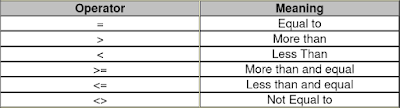Teach Yourself How To Code In These 10 Simple Steps
These 10 steps will help you learn coding easily
Everyone wants to be a coder these days. One reason is the mega bucks the high quality programmers earn and other is the sheer glamour of building your own ultimate software. As we move towards a global online economy, more and more top notch programmers will be needed in future to fuel this expansion.
Lets start with the basics. Programming is the process of taking an algorithm and encoding it into a notation, a programming language, so that it can be executed by a computer. It is one of the most valuable skills that one can learn in these modern times either to pursue a career or learn something creative. If you have just started out in the world of coding, here are some ten tips and resources that can teach you how to code:
1. Find Why You Want To Learn Coding
The most important question you need to ask yourself is as to why do want to learn coding and how much time can you dedicate to learn to code? It is recommended to sign up for college courses, if you wish to become a professional programmer. However, if you want to build websites or games for fun and make some earnings as well in your spare time, interactive tutorials might be better. Depending on workload, cost, and reason you are choosing programming, Bloc has a comparison of course options. But if you are still thinking over a tech career, Switch will suggest one based on your interests.
2. Selecting The Right Language
Don’t get stuck on selecting your first programming language, as there is no one “best” programming language. It is very easy to learn another language after you have learnt one, as some languages are more learner-friendly than others. Depending on your purpose, you may want to choose the language to begin with. For instance, you will need to learn Swift, if you want to write an iOS app. There’s a case for starting with C if you’re serious about programming, even though higher-level languages, like Python, are easy to learn right away. Read about the top 10 languages used by developers on GitHub here.
3. Start Small And Be Patient
You should start at the very beginning, irrespective of which learning method or language you choose. Begin with the basics and be patient with yourself as you progress. Break down the project into simple steps to take your first coding project from beginning to finish. Before giving up, try another method if one method of learning isn’t working for you (e.g., books).
4. Try A Kids App
These days even kids want to learn coding. As a result, many of the programs designed to teach kids to code are very basic. However, of many of them, program such as Scratch, are suitable for all ages. Even kids’ animation apps can get you started with the basics of programming irrespective of how old you are (Note: edX has a new course on Programming in Scratch).
5. Make Use Of Free Online Training Sites
You can write your first computer program with the help of free online training sites like Codecademy and other Hour of Code participants. Tutorials from Khan Academy, Codecademy, Code.org, and many other organizations will familiarize you with the basics of programming—all while creating a new game, site, or other project. According to the language, find the resources you need, you are learning with Bento. While these are good starting points, you will however need to take initiative to further or continue your learning after these introductions.
6. Take a Coding Course
In comparison to online training sites that concentrate on one language, online computer science courses provide a little more of rounded educational experience. These courses are designed to teach you fundamental skills over several months in college-level classes. You can learn about the various websites to learn coding here.
7. Take Some Free Programming Books
Reference books are always useful when are stuck on a problem or just need to look something up. There is a massive collection of over 500 free programming books posted on GitHub, and another collection of Ebooks covering 24 programming languages.
8. Play Coding Games
Mixing gaming with work is always fun and one of the best ways to learn coding is through games. Even though there are many coding tutorials that will help you build simple or complex games yourself, there a couple of teaching sites that are actually games: You might have fun with Code Combat and CodinGame.
9. Get A Tutor (Or Teach Someone Else)
Hack.pledge() is one site that will help you to connect to a mentor, or where you can sign up to mentor someone else. Even just planning to teach what you have learned can help you preserve the information better.
10. Hack Someone Else’s Code
You can get a better knowledge of the big picture when you reverse engineer someone else’s code, testing each line to see how it works. Thanks to tons of open source code, you can learn just about anything and keep learning through the incremental-hacking cycle. However, just remember to share your code back with the community if you better a program.